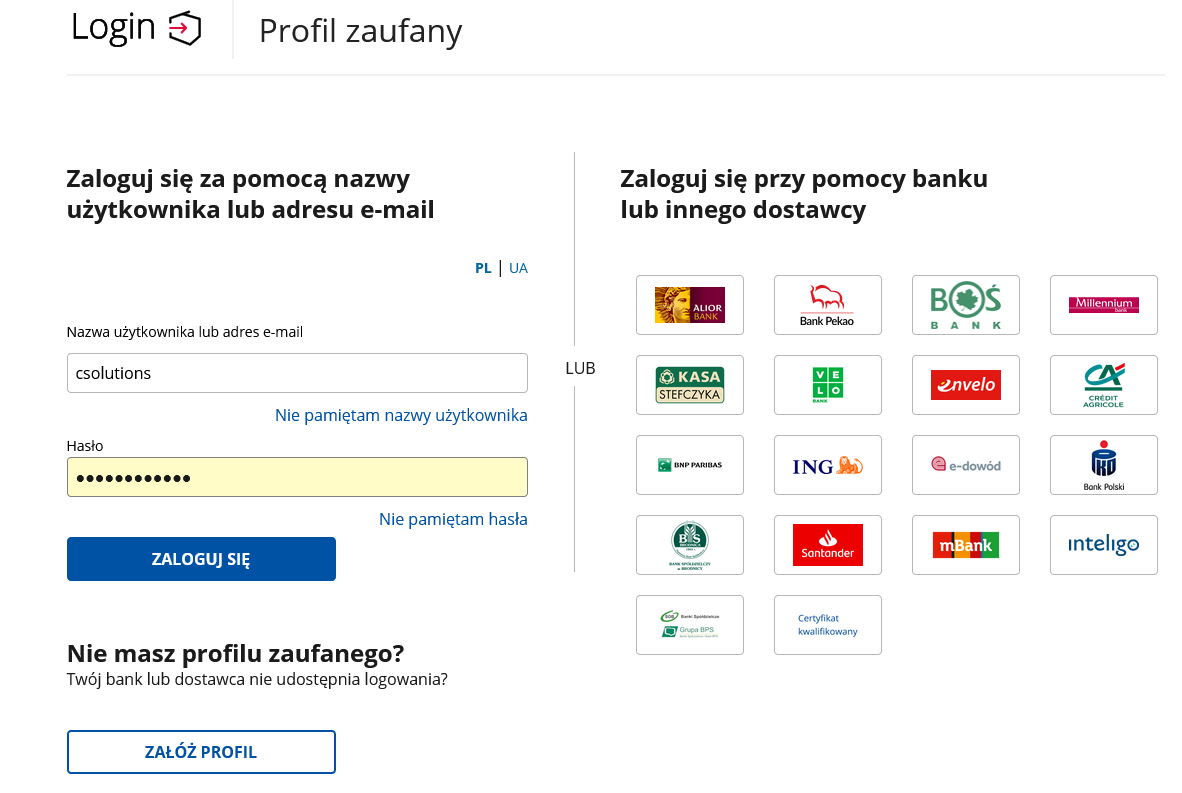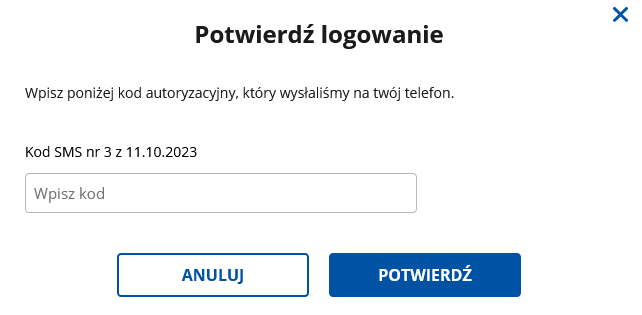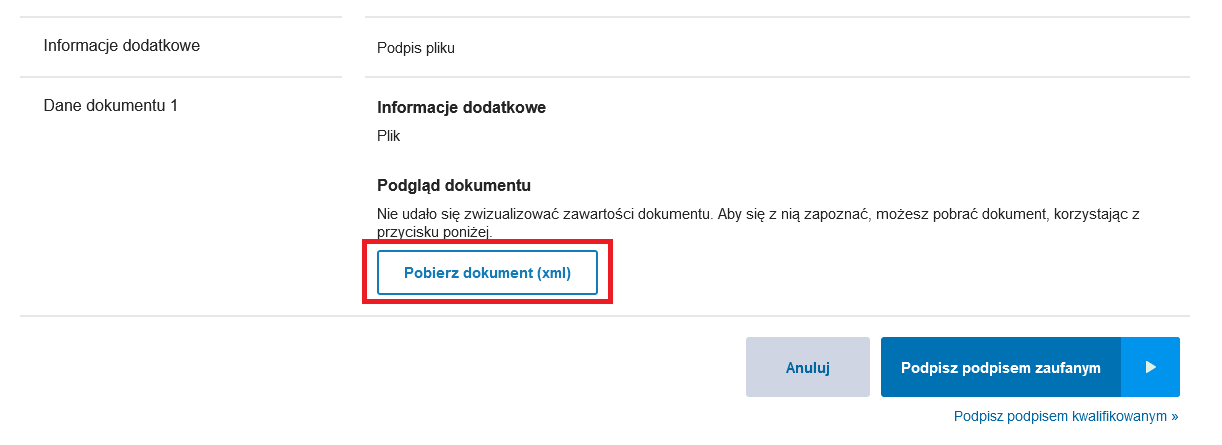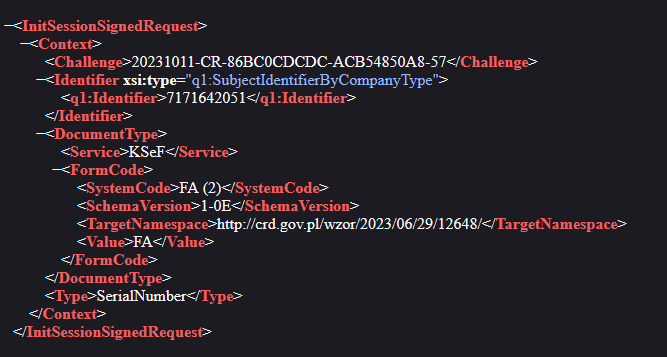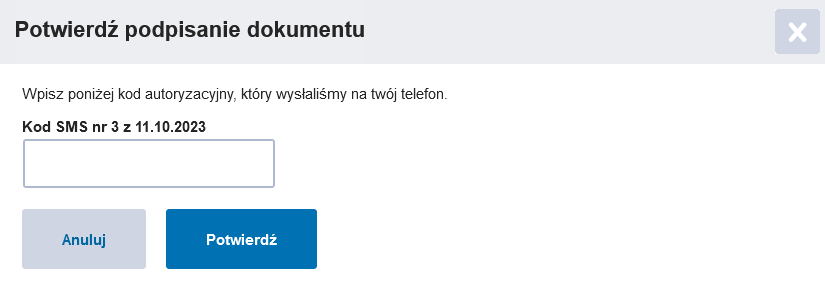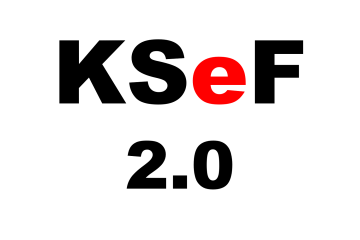Creating a company account in KSeF
1. You must enter the login page to the Taxpayer Application: https://ksef.mf.gov.pl/web/login. And then select the identifier by which the KSeF system will be able to recognize the company. In our guide, we show the simplest method that the 99% will choose from you, i.e. check the box Company Tax Identification Number and enter the NIP number in the field below:
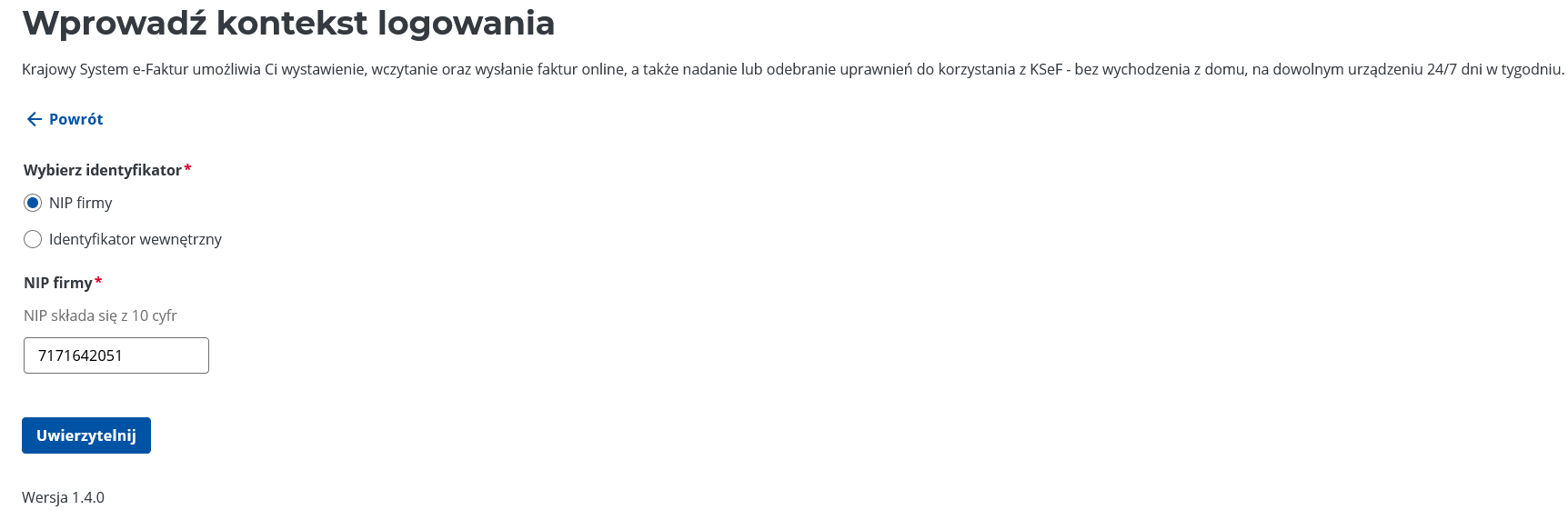 2. Select login method
2. Select login method Trusted Profile. I assume that for most of you this will also be the most popular option.
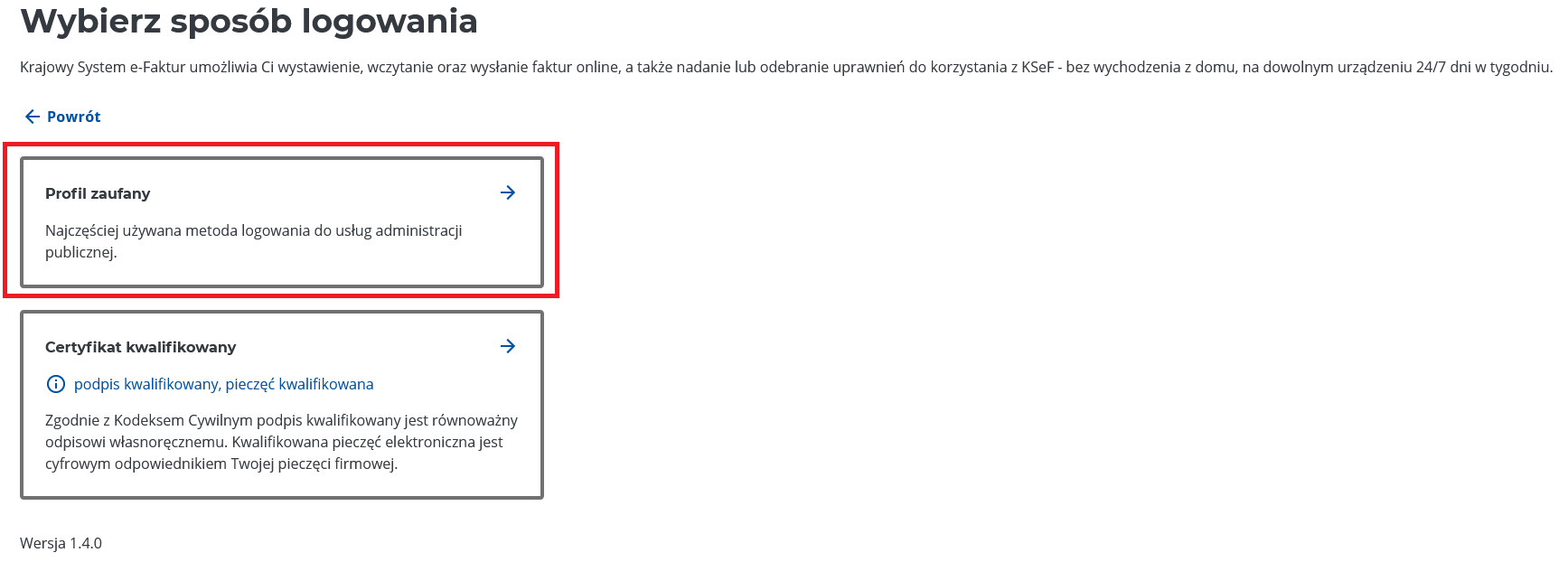 3. After choosing
3. After choosing Trusted Profile, the application will redirect us to the website https://login.gov.pl, where we must enter our login and password Trusted Profile:
4. Depending on the two-factor authentication (2FA) configured on your Trusted Profile account, you will be asked to confirm your identity by entering an SMS code that will be sent to your phone or to confirm the notification push in the application mCitizen.
5. After successful authentication, the next step is to sign the authentication request. You can download and view the authentication request by clicking the option Download document (xml).
6. Downloaded authentication request generated by KSeF (example):
7. To sign the authentication request with a Trusted Profile, click the button Signature with a trusted profile and enter another SMS code or confirm your willingness to sign the request in the application mCitizen:
8. After clicking the button Confirm we will be redirected back to the KSeF Taxpayer Application:
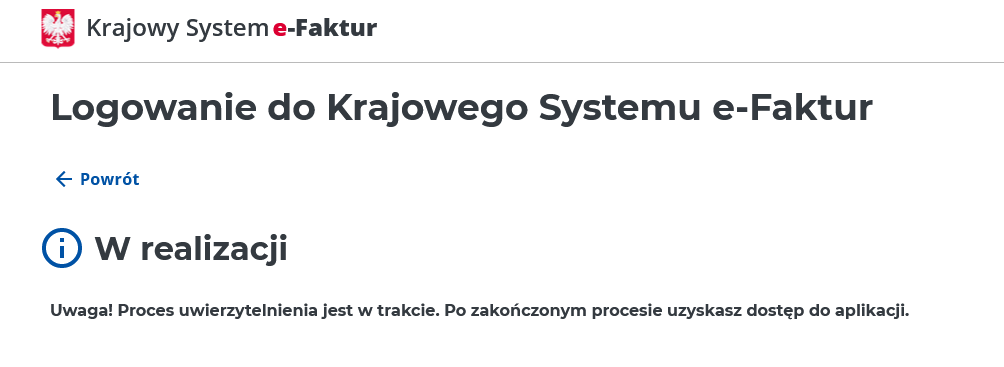
9. We do not click anything, just wait patiently until KSeF completes the login process. After successful authentication, we receive the following message:
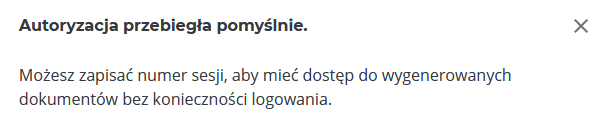 10. And that's it. In these few simple steps, we created a company account in the National e-Invoice System, thanks to which we can issue and receive structured KSeF invoices. In the next parts A guide to KSeF you will be able to find out:
10. And that's it. In these few simple steps, we created a company account in the National e-Invoice System, thanks to which we can issue and receive structured KSeF invoices. In the next parts A guide to KSeF you will be able to find out:
- I am issuing my first KSeF invoice
- How can I load an invoice into KSeF if it was issued from another invoice generating program?
- I need to search and download a cost invoice from KSeF
- I want to generate an authorization token enabling sending and receiving KSeF invoices